With your first visit to our website you are being informed of the existence of Cookies and of this Cookies Policy. On future visits you can consult our policy at any time in the “Cookies Policy” section. By registering on the website and/or browsing you are consenting to the installation of the Cookies informed (unless you have modified the configuration of your browser to reject Cookies).
What is a cookie
A “Cookie” is a small text file that a website stores in the User’s browser. Cookies facilitate the use, navigation and provision of services of a website.
Cookies are used, for example, to manage the User’s session (reducing the number of times they have to enter their password) or to adapt the contents of a website to their preferences. Cookies can be session cookies, which are deleted when the user leaves the website that generated them, or persistent cookies, which remain on the user’s computer until a specific date.
The purpose of this document is to help you understand how this website uses Cookies, the purpose of the Cookies used, as well as the options available to the User to manage them.
The use of this website with the functionality of the browser enabled to accept Cookies implies the acceptance by the User of the cookie technology used by this website.
Types of cookies:
Cookies for internal use
This website uses cookies for internal use that are essential for the operation of the website, such as those that allow authentication or the maintenance of the registered user’s session when browsing the page. The deactivation of these Cookies prevents the correct functioning of some of the functionalities of the website.
Analytical cookies
This website uses analytical cookies to collect statistics on user activity on the website and general website activity. The information collected is anonymous and allows us to optimise browsing on our website and guarantee the best possible service to the User. The User can exclude their activity by means of the exclusion systems provided by the analytical tools.
Third-party cookies for advertising space management
These Cookies are stored by third parties that manage the advertising spaces that users view when accessing this website. These Cookies allow us to measure the effectiveness of our online campaigns, provide the User with information of interest to them and offer them advertising content of their preference. In accordance with their own policies, some advertising managers may use anonymous Cookies to display advertisements of interest to you when you visit other websites. However, Users can manage the acceptance or non-acceptance of these Cookies by configuring their browser settings.
Cookie guarantees and choices
By means of the browser configuration tools, the User has the possibility of accepting or rejecting the installation of Cookies, or rejecting the installation of a specific type of Cookies, such as advertising and third party Cookies. In addition, after each session you can delete all or some of the stored Cookies.
The User may also activate:
- Private browsing, whereby your browser stops storing your browsing history, website passwords, Cookies and other information from the pages you visit, or
- Do Not Track, whereby your browser asks the websites you visit not to track your browsing habits, for example, to serve you relevant advertising on the sites you visit.
We recommend that you consult your browser’s help to find out about the different options on how to manage Cookies. Please note that blocking Cookies may affect some or all of the functionality of our website.
Cookies used on this website:
For internal use: necessary for the operation of the Web, User ID and default language check.
Analytics: generated with the Google Analytics tool. It generates a unique User ID that is used to count how many times a User has visited the Website, calculate the end of the session, record the origin of the User, segment demographic data such as the age of the visitor from the registration data and other anonymous statistical data.
Third-party: for the management of advertising campaigns, which may vary depending on the campaign currently underway. The User can manage these Cookies at any time in accordance with the provisions set out in the Cookies Guarantees and options.
If you disable our Cookies it is possible that some sections of our website may not work.
How to enable and disable browser Cookies
Google Chrome
Click on the spanner icon in the browser bar. Select ‘Settings’
Click on “Show advanced options” In the “Privacy” section, click on the button “Content settings” To enable Cookies in the “Cookies” section, choose “Allow local data to be set”, which will allow Cookies, both first-party and third-party. To allow to collect only first-party Cookies “Block all third-party Cookies without exception” To disable Cookies, in the “Cookies” section, it is possible to “Block sites from setting any data’ Note that there are several levels of Cookies activation and deactivation in Chrome.
For more information on other Cookie options offered in Chrome, please see the following Google page: http://support.google.com/chrome/bin/answer.py?hl=en&answer=95647
Mozilla Firefox
Click on ‘Tools’ in your browser menu and select ‘Options’ Select the Privacy panel To enable Cookies: Check ‘Accept Cookies from sites’ To disable Cookies: Uncheck ‘Accept Cookies from sites.’ Note that there are several levels of Cookies activation and disability in Firefox. For more information, see the following Mozilla page: https://support.mozilla.org/es/kb/habilitar-y-deshabilitar-cookies-que-los-sitios-we.
Microsoft Internet Explorer 6.0, 7.0, 8.0
Click on “Tools” at the top of the browser window and select “Internet Options” In the options window go to the “Privacy” tab To enable Cookies: Set the slider to “Medium” or below To disable Cookies: Move the slider to the top to block all Cookies Please note that there are several levels of Cookie activation and disability in Explorer. For more information on other Cookie options offered in Internet Explorer, please see the following Microsoft page: http://windows.microsoft.com/en-GB/windows-vista/Block-or-allow-Cookies
Opera
Click on “Settings” in your browser menu and select “Settings” Select “Quick Preferences” To enable Cookies: check “Enable Cookies” To disable Cookies: uncheck “Enable Cookies” Note that there are several levels of Cookie activation and disabling in Opera. For more information on other Cookie options offered in Opera, please see the following Opera Software page: http://www.opera.com/browser/tutorials/security/privacy/
Safari on OSX
Click on “Safari” in the menu bar and select the option ‘Preferences’.
Click on “Security”
To enable Cookies: In the “Accept Cookies” select the section “Only from site scrolls to” To disable Cookies: In the “Accept Cookies” section select “Never” Please note that there are several levels of Cookies activation and disability in Safari. For more information on other Cookie options offered in Safari, please see the following Apple page: http://docs.info.apple.com/article.html?path=Safari/3.0/en/9277.html
Other browsers
Please look for a “help” function in the browser or contact the browser provider.
Jurisdiction and applicable law.
The Cookies Policy of the Website shall be governed and interpreted in accordance with the applicable Spanish legislation, and Attica21 Hoteles, S.L.U. and the User, expressly waiving any other jurisdiction, shall submit to the competent Courts and Tribunals of A Coruña.